User Portal (Security Settings)
🎯 Overview
The User Portal (Security Settings) is a comprehensive self-service interface that allows authenticated users to manage their security preferences, authentication methods, and account settings. This portal empowers users to maintain control over their authentication experience while ensuring security best practices.
The User portal screen can be accessed by completing the authentication using the Manage your Account Security Preferences link.
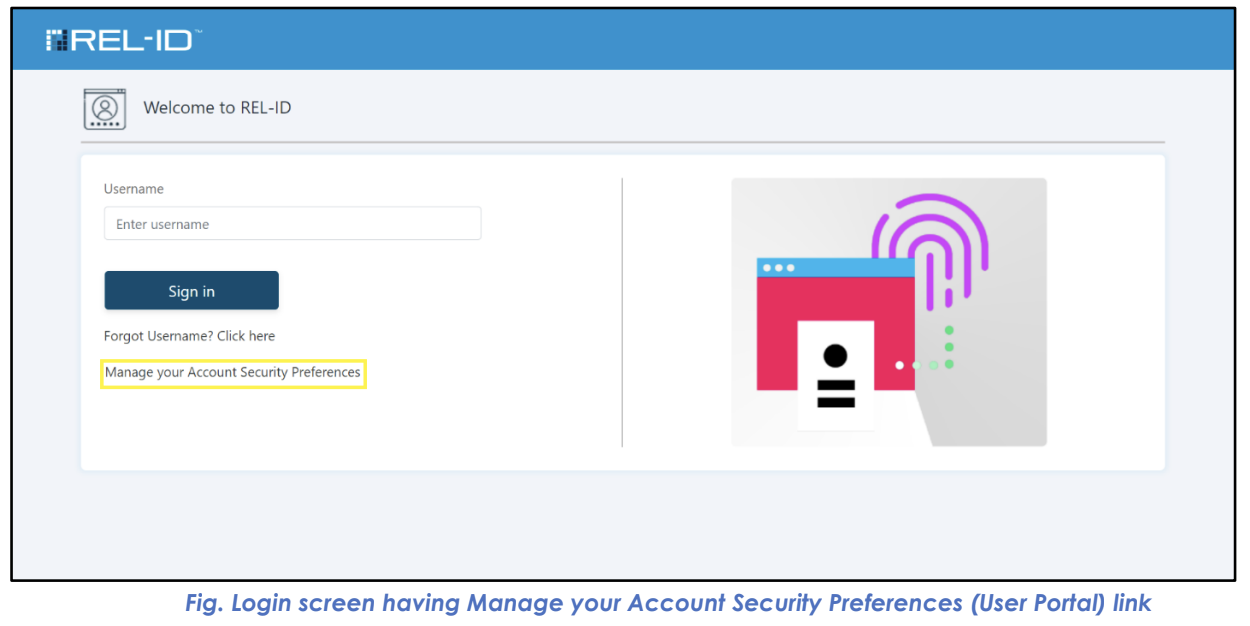
🔑 Access Requirements
- Full Authentication: Users must complete the entire MFA authentication process
- Portal Entry: Accessed via "Manage your Account Security Preferences" link
- Secure Session: Portal maintains authenticated session throughout user interaction
- Session Validation: Periodic validation ensures session security
🏗️ Portal Architecture
The User Portal is organised into distinct functional areas:
- 🔐 Sign In Options Management: Control available authentication methods
- 🌐 Remembered Browsers: Manage trusted browser list
- ⚙️ Account Settings: Update personal information and preferences
- 🔒 Security Controls: Advanced security configuration options
📊 Portal Features Overview
| Feature Category | Functionality | User Benefit |
|---|---|---|
| Sign In Options | Manage authentication methods | Control how you log in |
| Browser Management | View and forget trusted browsers | Control device access |
| Credential Updates | Change passwords, email, mobile | Keep information current |
| Security Viewing | Review authentication factors | Understand security setup |
🎯 User Experience Principles
- Self-Service: Users can manage settings independently
- Security-First: Re-authentication required for sensitive changes
- Clear Feedback: Immediate confirmation of changes
- Intuitive Interface: Easy-to-understand controls and options
Updated 15 days ago
What’s Next
