Can’t access SMS ?
🎯 Purpose
Provides recovery assistance for users who cannot access SMS messages to retrieve the verification code required for SMS-based second-factor authentication.
📍 Context and Availability
- Trigger Scenario: User cannot receive or access SMS verification codes
- Screen Location: SMS OTP verification screen
- Link Text: "Can't access SMS? Click here"
- Authentication State: First factor completed, SMS OTP required
🖥️ SMS Access Recovery Interface
📲 Recovery Link Presentation
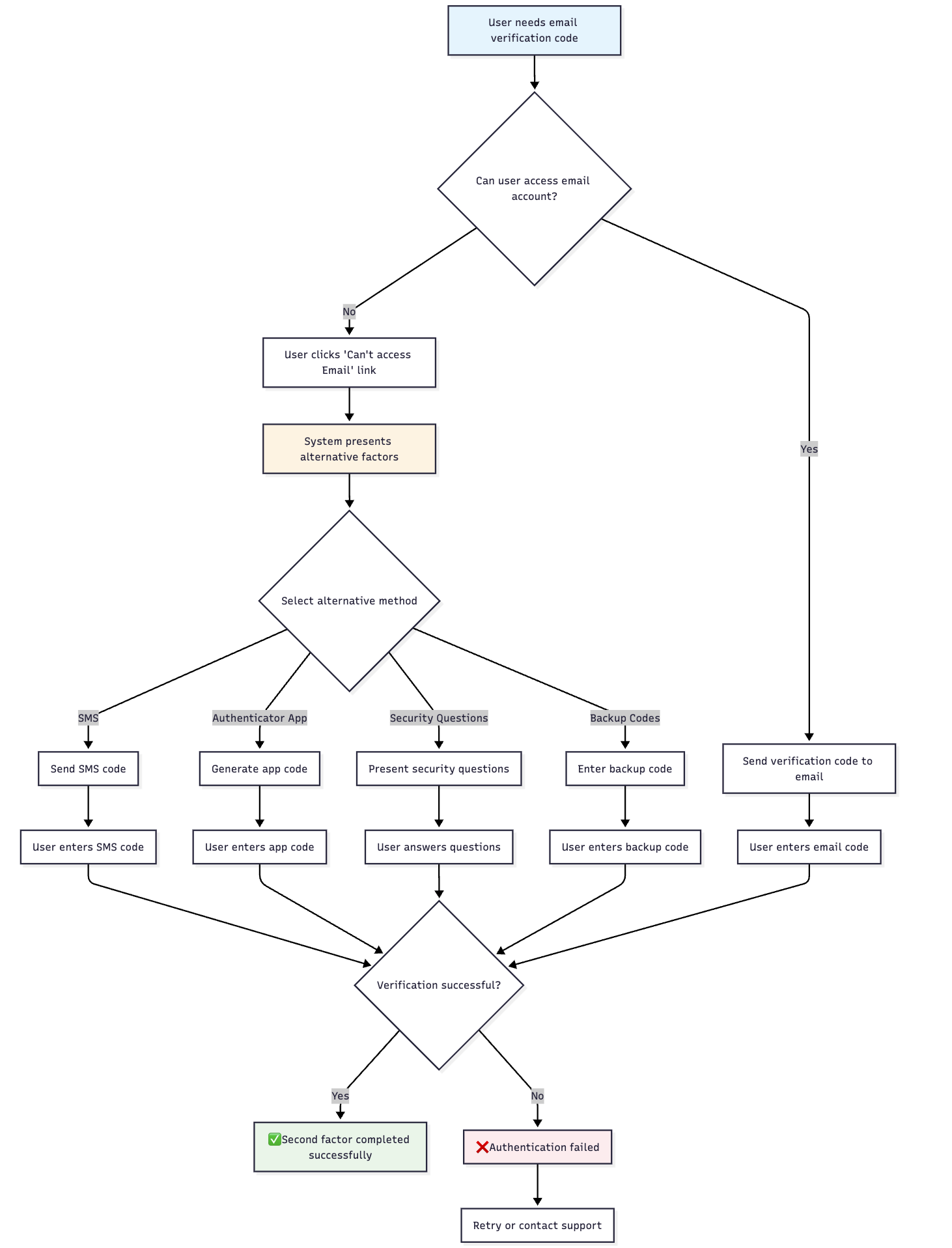
📱 SMS Access Issues
🚨 Common SMS Access Problems
| Issue | Description | User Impact |
|---|---|---|
| Device Lost/Stolen | Mobile device no longer available | Cannot receive SMS messages |
| Network Issues | Poor cellular reception or outages | SMS delivery delayed or failed |
| Carrier Blocking | SMS blocked by carrier or user settings | Verification codes not delivered |
| Device Malfunction | Mobile device hardware/software issues | Cannot receive or read SMS |
| Number Change | Phone number changed but not updated | SMS sent to old, inaccessible number |
| International Roaming | Issues with SMS delivery while traveling | SMS may not reach device |
| Battery Dead | Mobile device without power | Cannot access received SMS |
| SIM Card Issues | SIM card damaged or deactivated | No SMS reception capability |
🔄 SMS Recovery Process Flow
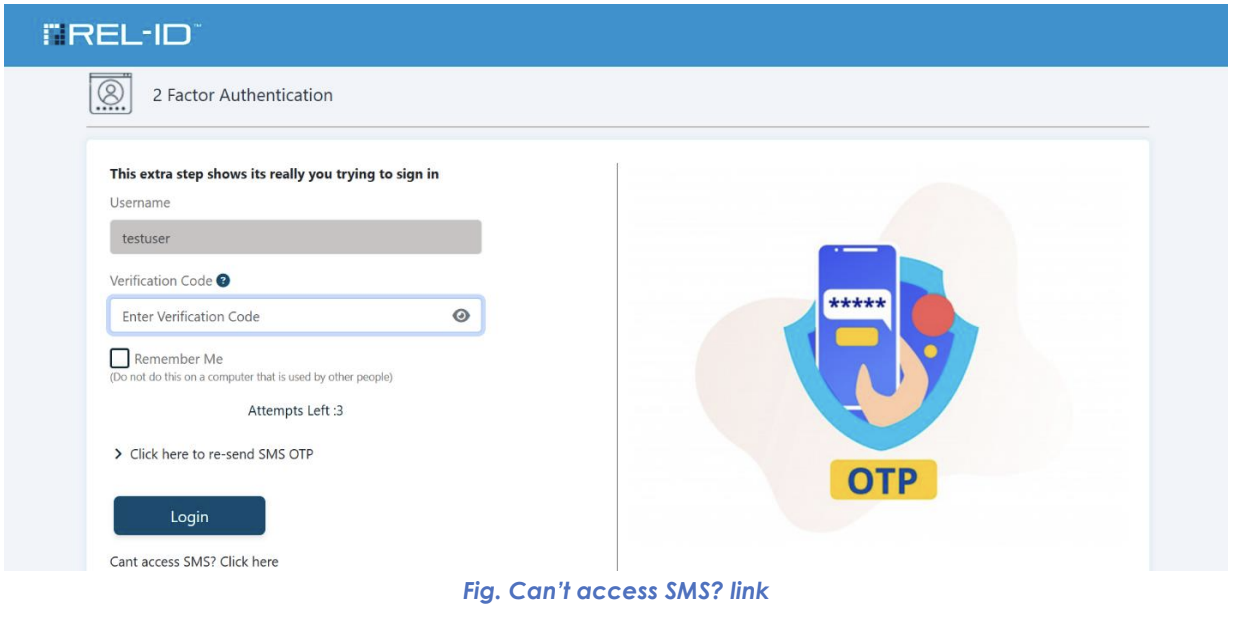
🆘 SMS Access Recovery
- Recovery Link Click: User clicks "Can't access SMS?" recovery link
- State Preservation: First factor authentication state maintained
- Alternative Options: System presents alternative second factor methods
- Method Selection: User chooses from available alternative authentication
- Factor Completion: Selected alternative authentication method completed
- Authentication Success: Access granted after successful alternative verification
🔄 Alternative Second Factor Options
Available alternatives based on user profile and system configuration:
- Email OTP: Switch to email-based verification codes
- Mobile App: Use push notification or TOTP from REL-ID app
- Security Questions: Knowledge-based authentication
- Administrative Recovery: Support-assisted verification
- Full IDV: Complete identity verification through AR-IDV
📊 SMS Recovery Scenarios
| Recovery Method | Availability Requirement | Implementation |
|---|---|---|
| Email OTP | Registered email address | Code sent to user's email |
| Push Notification | Active REL-ID mobile app | Push sent to mobile app |
| Time-based OTP | Functional REL-ID mobile app | TOTP codes from mobile app |
| Security Q&A | Pre-configured security questions | Knowledge-based verification |
| Full IDV | System IDV capabilities | Complete identity verification |
🎯 User Experience
📲 SMS Recovery Flow
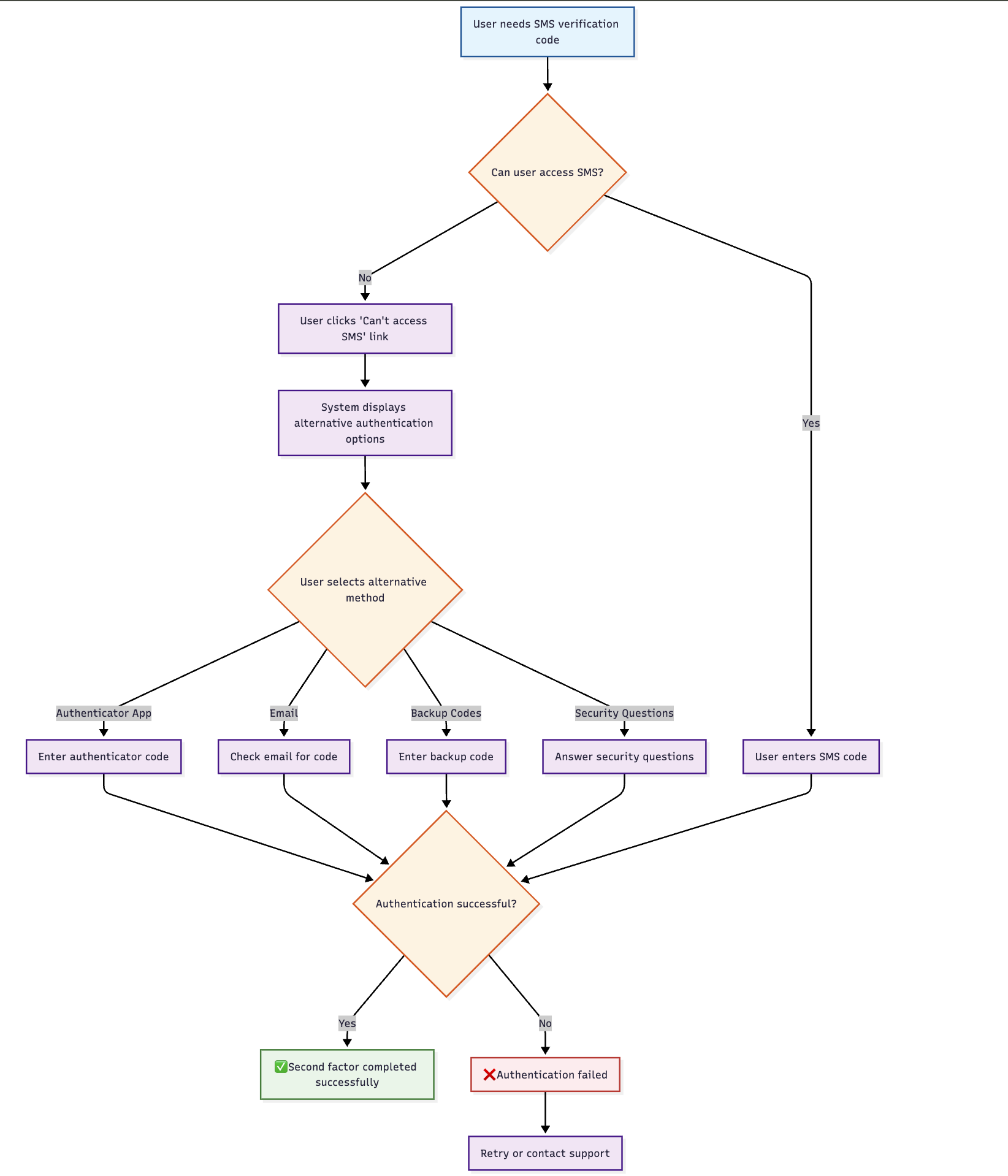
📱 Recovery Interface Features
- Problem Identification: Clear description of SMS access issue
- Quick Alternatives: Immediate access to other verification methods
- Session Continuity: Authentication progress preserved
- Flexible Options: Multiple alternative paths available
🛡️ Security Considerations
🔒 SMS Recovery Security
- Equivalent Security: Alternative methods provide comparable security levels
- User Verification: All alternatives require proper identity confirmation
- Audit Trail: SMS recovery attempts logged for security monitoring
- Session Integrity: Authentication session security maintained
📊 Security Validation Process
- Factor Authentication: Alternative factors properly verified
- Control Verification: User control of alternative factors confirmed
- Time Constraints: Recovery processes have appropriate time limits
- Abuse Prevention: Rate limiting and monitoring prevent abuse
🔄 Recovery Method Details
📧 Email OTP Alternative
- Process: Verification code sent to registered email address
- User Action: Check email and enter received code
- Advantage: Independent of mobile device issues
- Requirement: Access to registered email account
📱 Mobile App Alternatives
- Push Notification: If mobile app accessible despite SMS issues
- TOTP Codes: Time-based codes from REL-ID mobile application
- Advantage: Device-based authentication without carrier dependency
- Requirement: Functional REL-ID mobile application
⚠️ Important Recovery Notes
📲 SMS Troubleshooting Tips
- Signal Check: Guidance for checking cellular signal strength
- Carrier Contact: Suggestions for contacting mobile carrier
- Device Restart: Instructions for restarting mobile device
- Settings Review: Checking SMS blocking or filtering settings
🔄 Post-Recovery Actions
- Number Update: Process for updating mobile number if permanently inaccessible
- Factor Diversification: Recommendation to register multiple authentication factors
- Support Resources: Contact information for persistent SMS issues
- Account Maintenance: Guidance on keeping contact information current
📞 Support Integration
🆘 Escalation Path
- Complex Issues: Clear path to human support for complicated scenarios
- Technical Problems: Guidance for device or carrier-related issues
- Account Updates: Support assistance for updating registered information
- Alternative Registration: Help with registering additional authentication factors
Updated 15 days ago
