Internationalization
🎯 Overview
The REL-ID Web Authentication portal supports comprehensive localization and internationalization for text and images displayed in the user interface. This feature enables organizations to provide authentication experiences in multiple languages to serve diverse user populations.
🔧 Localization Support
- Text Localization: All UI text elements can be translated and localized\
- Image Localization: Specific images can be customized for different languages
- User Interface: Language chooser integrated into portal screens
- User Preference: Selected language remembered for future sessions
🎨 Language Chooser Interface
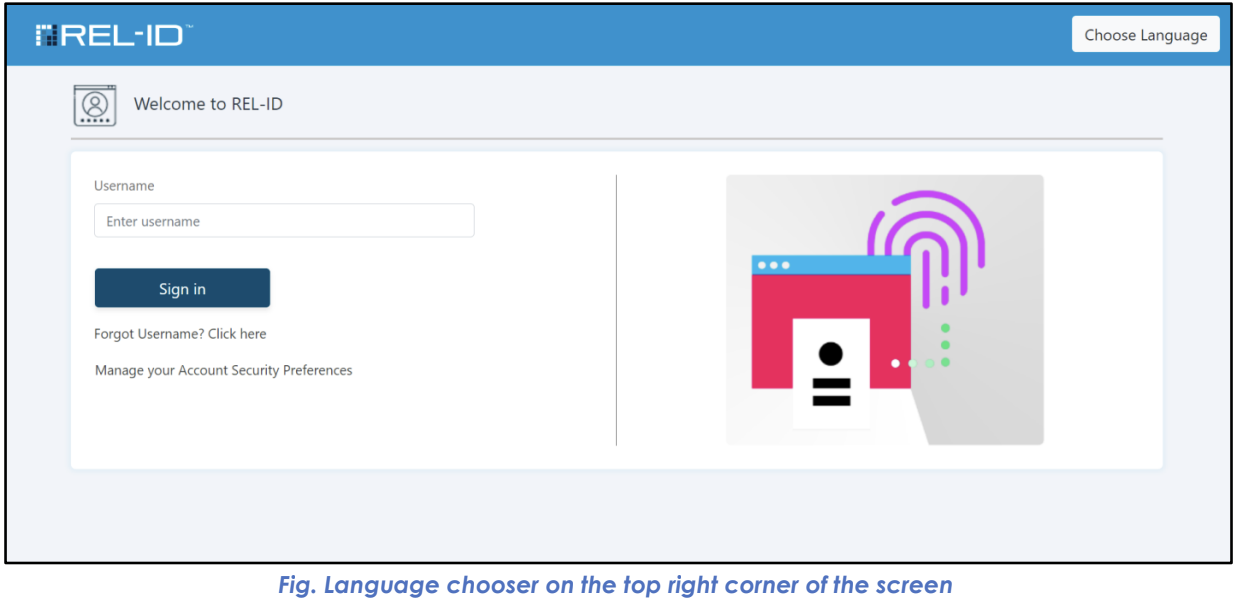
📍 Display Location
- Position: Top right corner of authentication screens\
- Button Label: "Choose Language" button
- Interaction: Click to reveal dropdown menu with available languages
- Visual Aid: Country flags can be displayed (when enabled) for easy language recognition
🔄 User Experience
- Language Selection: User clicks dropdown to select preferred language\
- Persistence: Selected language remembered for subsequent visits
- Session Memory: Language preference maintained across login sessions
- Automatic Display: UI immediately updates to selected language
⚙️ Configuration Behaviour
🔧 Default Setup
- Initial State: Ships with single English language configuration\
- Chooser Visibility: Language chooser hidden when only one language available
- Administrative Control: Admins can add additional languages
- Dynamic Display: Language chooser appears automatically when multiple languages configured
📊 Scope of Internationalization
- Complete Coverage: Applies to all flows and screens in the portal\
- Authentication Flows: All authentication processes support localization
- Recovery Flows: Account recovery screens fully localizable
- User Activation: User activation processes support multiple languages
- Administrative Interface: Management screens can be localized
Updated 15 days ago
