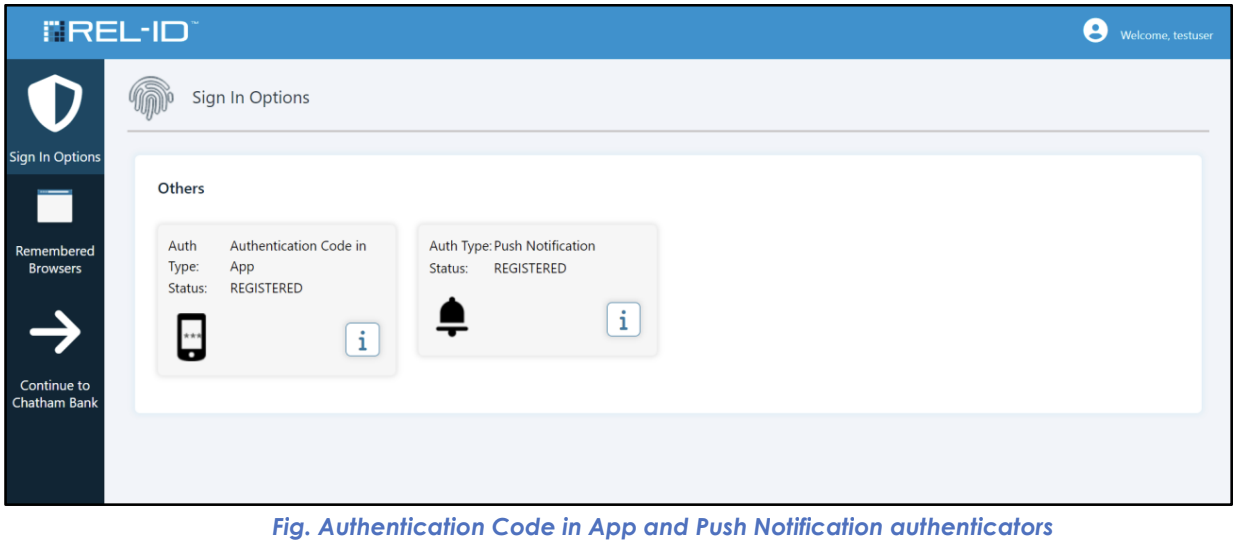Provides users who have activated the REL-ID mobile application with access to the most secure and convenient authentication methods: Authentication Code in App (Time-based OTP) and Push Notification authentication.
These authentication methods represent the highest level of security available in the REL-ID system and are automatically available to users who have successfully enrolled and activated the REL-ID mobile application.
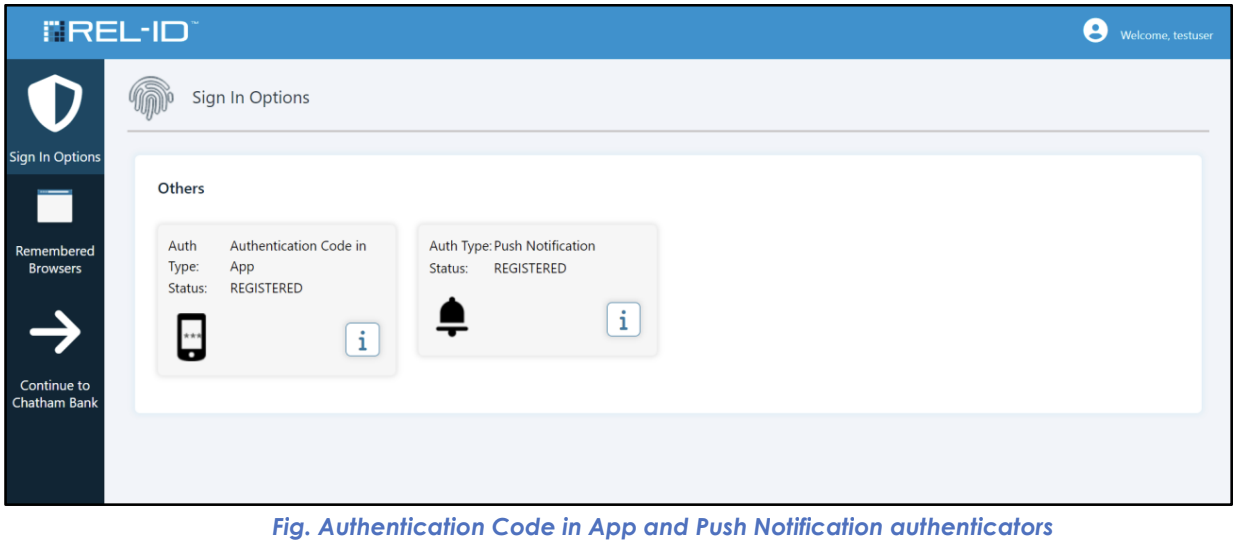
- Purpose: Provides offline authentication capability through time-based one-time passwords
- Technology: OATH TOTP (Time-based One-Time Password) standard
- Availability: Automatic for REL-ID mobile app users
- User Experience: 6-digit codes generated every 30 seconds
| Aspect | Specification | User Benefit |
|---|
| Code Length | 6 digits | Easy to read and enter |
| Refresh Interval | 30 seconds | Fresh codes regularly |
| Offline Capability | ✅ Yes | Works without internet |
| Device Dependency | Mobile app required | Highest security level |
| Synchronization | Time-based | No server communication needed |
- Code Generation: REL-ID mobile app automatically generates current code
- Code Display: 6-digit code prominently shown in mobile app
- Code Entry: User enters code on web authentication portal
- Validation: System validates code against current time window
- Authentication: Valid code allows user to proceed
- Offline Operation: Works without mobile data or WiFi connection
- High Security: Time-based algorithm prevents code reuse
- User Control: No dependency on external communication services
- Reliability: Not affected by network issues or service outages
- Purpose: Provides real-time, tap-to-approve authentication
- Technology: Push notification with cryptographic response
- Availability: Automatic for REL-ID mobile app users
- User Experience: Single tap to approve or deny authentication
| Aspect | Specification | User Benefit |
|---|
| Response Time | Real-time | Immediate authentication |
| User Action | Tap approve/deny | Extremely convenient |
| Security Level | Very High | Cryptographic validation |
| Connectivity | Internet required | Uses secure push channels |
| Context Awareness | Rich information | See login details |
- Authentication Request: User initiates login on web portal
- Push Delivery: Notification sent to registered mobile device
- Notification Display: Rich notification with login context
- User Review: User can see login attempt details (time, location, device)
- User Decision: User taps "Approve" or "Deny" in notification
- Response Transmission: Decision securely transmitted to web portal
- Authentication Result: Approval grants access, denial blocks login
- Convenience: Single tap authentication
- Security Context: User sees login attempt details
- Real-time: Immediate response and authentication
- User Control: Explicit approval required for each login
In the User Portal Sign In Options screen, these factors are displayed with:
- Factor Icons: Distinctive visual identifiers
- Factor Names: "Authentication Code in App" and "Push Notification"
- Status Indicators: Show that factors are active and available
- View-Only Status: No user configuration options (automatically managed)
| Aspect | Authentication Code in App | Push Notification |
|---|
| User Configuration | ❌ Not Required | ❌ Not Required |
| Automatic Setup | ✅ Yes | ✅ Yes |
| Portal Management | View Only | View Only |
| Availability Control | Mobile app status | Mobile app status |
- Cryptographic Protection: Both methods use strong cryptographic algorithms
- Device Binding: Tied to specific registered mobile devices
- Automatic Management: No user configuration reduces security risks
- Audit Trail: All usage logged for security monitoring
| Security Aspect | Implementation | User Impact |
|---|
| Device Control | Must control registered mobile device | High security assurance |
| Time Synchronization | Critical for TOTP accuracy | Ensure device clock accuracy |
| Network Security | Push notifications use secure channels | Reliable delivery |
| Access Control | Device-level protection important | Secure mobile device |
- App Updates: Keep REL-ID mobile app updated
- Device Security: Use device lock screens and biometric protection
- Time Accuracy: Ensure device clock is synchronized
- Backup Options: Understand alternative authentication methods
- Primary Methods: Use these as primary authentication when available
- Backup Awareness: Understand web-based alternatives for emergencies
- Device Care: Protect mobile device as primary security token
- Support Knowledge: Know how to contact support for mobile app issues
- Requirement: Both methods require active REL-ID mobile app
- Device Status: Methods unavailable if mobile app deactivated
- Synchronization: Mobile app must be properly synchronized with server
- Updates: App updates may temporarily affect functionality
| Method | Internet Required | Offline Capable | Network Dependency |
|---|
| Authentication Code | ❌ No | ✅ Yes | None for code generation |
| Push Notification | ✅ Yes | ❌ No | Required for push delivery |
- Codes Not Working: Check device time synchronization
- Push Not Received: Verify internet connection and app permissions
- App Not Responding: Restart mobile app or device
- Synchronization Issues: May require app re-registration